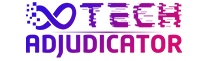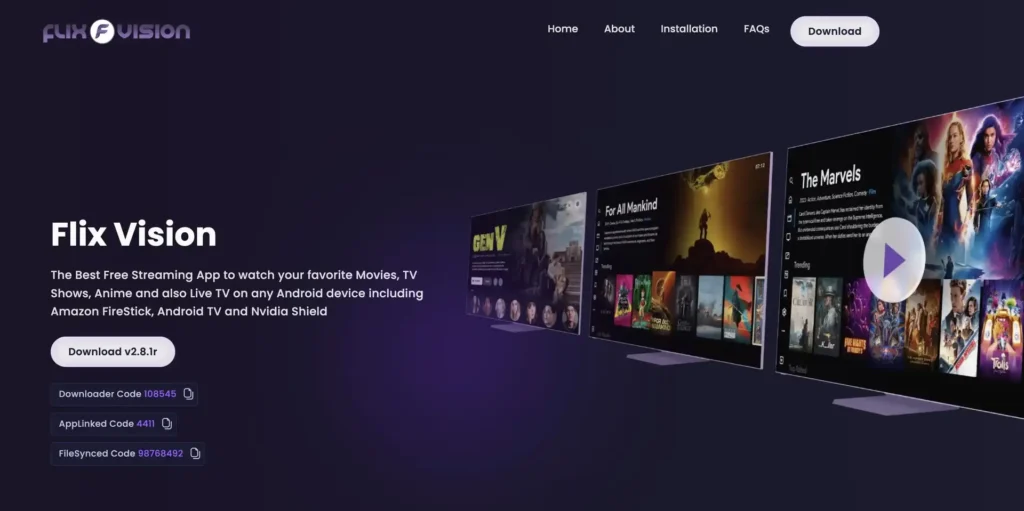How To Use AllDebrid On FlixVision App
Are you tired of buffering, low-quality streams, and limited content options on your favorite streaming apps? AllDebrid, a premium link generator, and FlixVision, a versatile streaming app, can revolutionize your viewing experience. By combining these two powerful tools, you can unlock a world of high-quality, uninterrupted streaming.
Step-by-Step Guide
- Create an AllDebrid Account:
- Visit the AllDebrid website and sign up for an account.
- Pick Your Perfect Plan: Choose the plan that aligns with your specific needs.
- Activate Your Account: Confirm your email to unlock the full potential of your account.
- Link AllDebrid to FlixVision:
- Open the FlixVision app.
- Navigate to the settings or account section.
- Look for the option to add a debrid service.
- Select AllDebrid and follow the on-screen instructions to link your account.
- Find and Stream Content:
- Search for your desired movie or TV show on FlixVision.
- Select the content and choose a source with an AllDebrid link.
- The link will redirect you to AllDebrid, where the premium link will be generated.
- Click on the generated link to start streaming.
Benefits of Using AllDebrid with FlixVision:
- Enhanced Streaming Quality: Enjoy high-definition, 4K, and even 8K content.
- Reduced Buffering: Experience smooth and uninterrupted playback.
- Faster Load Times: Quickly access your desired content without delays.
- Expanded Content Library: Access a wider range of movies and TV shows.
Troubleshooting Tips:
- Connection Issues: Ensure a stable internet connection and double-check your AllDebrid account settings.
- Slow Speeds: Clear the cache and data of the FlixVision app.
- Missing Links: Verify your AllDebrid account status and the availability of the content on supported hosters.
Maximizing Your AllDebrid Experience:
- Stable Internet Connection: A strong, reliable internet connection is crucial for optimal streaming.
- Regular App Updates: Keep both FlixVision and AllDebrid updated to the latest versions.
- Clear App Cache: Regularly clear the cache of both apps to improve performance.
By following these steps and tips, you can significantly elevate your streaming experience with AllDebrid and FlixVision. Enjoy high-quality, uninterrupted streaming and explore a vast library of content.