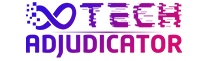The Samsung Galaxy J7 series was a popular choice for many users, offering a reliable smartphone experience. While it might be an older model now, keeping its software updated is still crucial for optimal performance, enhanced security, and access to the latest compatible features. This guide will walk you through the process of updating your Samsung Galaxy J7 update software and highlight the benefits of doing so.
Why Keep Your Galaxy J7 Software Updated?
Updating your Samsung Galaxy J7’s software, even though it’s no longer receiving major Android version upgrades, offers several key advantages:
- Enhanced Security: Software updates often include crucial security patches that protect your device from the latest threats and vulnerabilities.
- Improved Performance: Updates can sometimes include optimizations that improve the overall speed and responsiveness of your phone.
- Bug Fixes: Software updates address and resolve existing bugs and glitches, leading to a smoother user experience.
- Stability Enhancements: Updates can make your device more stable and less prone to crashes or unexpected errors.
- Up-to-date software It ensures better compatibility with newer apps and services
How to Check for and Install Software Updates on Your Samsung Galaxy J7
Checking for and installing software updates on your Samsung Galaxy J7 is usually simple
- Open the Settings App: Navigate to your phone’s app drawer and tap on the Settings icon (usually a gear shape).
- Scroll Down to “About Phone” or “Software Update”: The exact location might vary slightly depending on your specific J7 model and Android version. Look for an option like About phone, Software update, or System update.
- Tap “Software Update” once you locate it.
- Select “Download and Install” or “Check for Updates”: Your phone will then check if any new software updates are available from Samsung.
- an update is available, details will appear. To begin, follow the on-screen prompts by tapping “Download” and then “Install.”
- Wait for the Installation to Complete: Make sure your phone has sufficient battery (at least 50%) and a stable Wi-Fi connection during the update. Your phone might restart several times during the installation.
- Your Phone is Updated: Once the process is complete, your Samsung Galaxy J7 will be running the latest available software.
Potential Pros and Cons of Updating Your Galaxy J7 Software
Even though updates are generally beneficial, here are some potential pros and cons to consider:
| Pros | Cons |
|---|---|
| Improved Security: Protects against new threats. | Potential for Minor Bugs: Though rare, new updates can sometimes introduce minor issues. |
| Enhanced Performance: Can make your phone run smoother. | Slight Storage Usage Increase: Updates might take up a small amount of additional storage. |
| Bug Fixes: Resolves existing issues and glitches. | No Major Android Upgrades: The Galaxy J7 series is unlikely to receive newer major Android versions. |
| Better App Compatibility: Ensures newer apps work correctly. | Performance Limitations: On very old models, newer updates might slightly strain the hardware. |
| Increased Stability: Reduces crashes and errors. |
Important Considerations for Galaxy J7 Updates
- Backup Your Data: Before performing any software update, it’s always a good practice to back up your important data (photos, videos, contacts, etc.) in case anything goes wrong.
- Stable Wi-Fi Connection: Use a reliable Wi-Fi connection to avoid interruptions during the download and installation process, which could lead to issues.
- Sufficient Battery: Ensure your phone has enough battery life (ideally over 50%) to prevent it from powering off during the update.
- Official Updates Only: Only download and install official software updates from Samsung to avoid security risks and potential damage to your device.
Conclusion: Keep Your Galaxy J7 Performing Optimally
While the Samsung Galaxy J7 might be a device from the past, keeping its software updated is still a vital step in ensuring its security, performance, and overall usability. By following the simple steps outlined in this guide, you can keep your trusty J7 running as smoothly as possible for as long as you need it. Regularly check for updates to take advantage of any improvements and security patches that Samsung may still provide for your device.