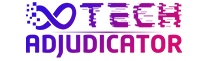Introduction: Unlock Your Productivity Potential
In today’s fast-paced digital world, juggling multiple tasks and applications simultaneously has become the norm. If you find yourself constantly switching between windows, struggling with screen real estate, or experiencing discomfort after long hours at your desk, a multiple monitor stand could be the game-changer you need. This seemingly simple accessory can unlock a new level of productivity, organization, and ergonomic comfort in your workspace. Let’s delve into the compelling advantages of integrating a multiple monitor stand into your setup.
Enhanced Productivity and Efficiency of Multiple Monitor Stand
One of the most significant benefits of using a multiple monitor stand is the immediate boost in productivity. By having multiple screens readily accessible, you can:
- Seamlessly Multitask: Keep your email open on one screen, your primary work application on another, and research materials on a third. No more constant alt-tabbing!
- Streamline Workflows: Designers, developers, and video editors can have their tools, palettes, and preview windows open simultaneously, leading to a more fluid and efficient creative process.
- Improve Data Comparison: Easily compare documents, spreadsheets, or datasets side-by-side without the hassle of resizing and rearranging windows.
Improved Ergonomics and Comfort with Multiple Monitor Stand
Beyond productivity, a multiple monitor stand plays a crucial role in promoting a more comfortable and healthy workspace:
- Optimal Monitor Positioning: Adjust the height, tilt, and swivel of your monitors to find the perfect ergonomic position. This helps reduce neck strain, shoulder pain, and eye fatigue.
- Increased Desk Space: By elevating your monitors off the desk surface, a stand frees up valuable real estate for other essential items like your keyboard, mouse, and documents.
- Better Posture: Properly aligned monitors encourage a more upright and natural posture, contributing to long-term comfort and well-being.
Enhanced Organization and Aesthetics
A multiple monitor stand can also contribute to a cleaner and more organized workspace:
- Cable Management: Many stands come with built-in cable management solutions, helping you tame the clutter of cords and create a tidier environment.
- Sleek and Professional Look: A well-chosen stand can add a touch of professionalism and sophistication to your desk setup.
Pros and Cons of Using a Multiple Monitor Stand
| Pros | Cons |
|---|---|
| Significantly increased productivity | Initial investment cost |
| Improved ergonomics and reduced discomfort | May require some assembly |
| More efficient multitasking | Requires compatible monitors with mounting options |
| Frees up valuable desk space | Can take up some desk depth |
| Enhanced organization and cable management | Potential compatibility issues with certain desk setups |
| Creates a more professional aesthetic |
Conclusion: Invest in Your Productivity and Well-being
A multiple monitor stand is more than just an accessory; it’s an investment in your productivity, comfort, and overall well-being. By providing a more efficient, ergonomic, and organized workspace, it can significantly enhance your daily work experience. If you’re looking to level up your setup and unlock your full potential, consider making a multiple monitor stand a key component of your workstation. Explore the various options available to find the perfect fit for your needs and start enjoying the benefits today!
Elevate Your Efficiency: Discover the Best Dual Monitor Arms for a Streamlined Workspace
In today’s dynamic work environment, maximizing screen real estate is paramount for productivity. A dual monitor arm is an essential tool for achieving this, offering ergonomic benefits and a clutter-free desk. At Mount-It!, we’re dedicated to providing top-tier solutions, and our Dual Monitor Mount with Articulating Gas Spring Arms (MI-1772) stands out as a premier choice for optimizing your dual monitor setup.
This versatile dual monitor arm is engineered to provide exceptional flexibility and robust support. Featuring gas spring arms, it allows for smooth and effortless adjustments, empowering you to position your monitors with pinpoint accuracy for optimal viewing comfort and enhanced ergonomics. Its universal design makes it an ideal addition to any workspace, whether for professional tasks or everyday use.
We are also incredibly proud of the enduring quality and dependability of our products. Our commitment to excellence has even been recognized by Martha Stewart, who listed us among the 15 Companies Offering Lifetime Guarantees On Their Products. This dedication to quality assures you that your investment in our dual monitor mount is built to last.
- Full Motion Flexibility: Experience unparalleled adjustability with arms that effortlessly swivel, tilt, rotate, and move up and down. This precise positioning capability allows you to find the ideal viewing angle for any task.
- Fluid Gas Spring Mechanism: The integrated gas spring mechanism with adjustable counterbalance ensures smooth and easy height adjustments. Effortlessly raise or lower your monitors to reduce neck and eye strain.
- Wide Screen Compatibility: Each arm of this dual monitor arm can support screens up to 32 inches, providing compatibility with a wide range of monitor sizes.
- Versatile Screen Orientation: Easily rotate your screens between portrait and landscape modes, adapting to different workflows and content types. This is particularly useful for tasks like coding, document editing, or reviewing lengthy content
- Dual Installation Options: The dual base design offers the flexibility of both clamp and grommet installations, ensuring compatibility with a variety of desk types and thicknesses. This provides a secure and stable mounting solution for your valuable monitors.