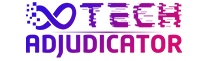In the vast landscape of digital communication, emojis play a pivotal role, adding nuance and emotion to our messages. While most Android devices display a standard set of Google-designed emojis, Samsung smartphone users experience a visually distinct world. Samsung emojis feature a distinctive aesthetic, reflecting the brand’s dedication to a customized user experience.
Samsung Emojis Design
Unlike generic Android, Samsung devices, such as those in the Galaxy and Galaxy Note series, feature custom-designed emojis. These are characterized by their signature glossy appearance and distinct visual interpretations, setting them apart from the flatter, more abstract designs often seen elsewhere. This unique visual language is deeply integrated with Samsung’s One UI interface layer, which operates atop the core Android operating system. Historically, this evolution has been part of Samsung’s commitment to its proprietary interfaces, previously known as Samsung Experience and TouchWiz.
Navigating Cross-Platform Emoji Display
While Samsung strives for its own consistent emoji presentation, users may occasionally encounter Google’s emoji designs even on their Samsung device. This phenomenon is typically due to Android AppCompat, a compatibility library. If a Samsung device hasn’t yet received a system update to support a newly released Unicode emoji, Android AppCompat steps in to display the Google version within certain applications or web platforms.
It’s also important to note that popular messaging and social media applications like WhatsApp, Twitter, and Facebook do not utilize either Google’s or Samsung’s native emoji sets on Android devices. Instead, these platforms render their own proprietary emoji designs within their respective apps, adding another layer to the emoji display ecosystem.
Samsung’s Pioneering Emoji Expansions
On its platforms, Samsung has historically provided colorful emoji presentations for various Unicode characters that were not officially recommended for emoji display by the Unicode Consortium. This expanded visual vocabulary offered Samsung users a broader range of expressive graphical characters.
Samsung Emojis: Strengths and Considerations
Understanding the unique characteristics of Samsung emojis involves weighing their distinct advantages against certain practical implications.
Key Strengths
- Unique Visual Identity: Offers a distinct, glossy aesthetic that differentiates Samsung devices from other Android phones, contributing to a personalized user experience.
- Integrated System Updates: Emoji designs are consistently refreshed via One UI system updates, maintaining alignment with the latest Unicode standards.
- Broader Expressiveness (Historically): Samsung has historically included colorful designs for certain non-emoji Unicode characters, offering a wider range of visual options.
Important Considerations
- Cross-Platform Inconsistency: Samsung’s unique designs can sometimes lead to misinterpretation when communicating with users on different operating systems (iOS, stock Android) whose emojis look significantly different.
- Mixed Display Experience: The reliance on Android AppCompat for unsupported emojis can result in a blend of Samsung and Google emoji designs on a single device, potentially affecting visual consistency.
- App-Specific Overrides: Major applications like WhatsApp, Twitter, and Facebook override Samsung’s native emojis with their own designs, leading to further fragmentation in the emoji display experience across platforms and apps.
Navigating Cross-Platform Emoji Display Nuances
While Samsung strives for its own consistent emoji presentation, the reality of digital communication involves several factors that can alter emoji appearance. Understanding these differences is vital for Samsung users.
When Google Emojis Appear: The AppCompat Factor
Samsung users may occasionally encounter Google’s emoji designs even on their Samsung device. This phenomenon is typically due to Android AppCompat, a compatibility library. If a Samsung device hasn’t yet received a system update to support a newly released Unicode emoji, Android AppCompat steps in to display the Google version within certain applications or web platforms. This mechanism ensures users can still see the intended emoji, even if it’s not in Samsung’s custom style.
Third-Party Apps: Their Own Emoji Rules
It’s also important to note that popular messaging and social media applications like WhatsApp, Twitter, and Facebook do not utilize either Google’s or Samsung’s native emoji sets on Android devices. Instead, these platforms render their own proprietary emoji designs within their respective apps. This adds another layer to the emoji display ecosystem, meaning the same emoji can look different depending on the app used.Conclusion: A Distinctive Part of the Samsung Experience
Samsung emojis are more than just icons; they’re an integral part of the brand’s user interface and overall device experience. While their unique designs provide a distinct visual appeal and demonstrate Samsung’s commitment to a tailored software environment, understanding their interplay with Android App Compat and third-party app overrides is key to navigating the diverse world of digital expression.